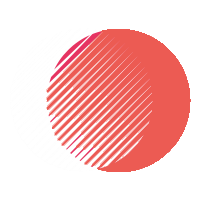Smarter Operations. Safer Venues. Happier Guests
IoT solutions built for stadiums, parks, and live event spaces to dull downtime, reduce risk, and elevate every guest experience.
Request a Free Consultation
Our Systems
Intelligent monitoring tracks equipment, energy use, and automates maintenance—ensuring maximum uptime across lighting, HVAC, ticketing, and more.


Infrastructure Management
Intelligent monitoring tracks equipment, energy use, and automates maintenance—ensuring maximum uptime across lighting, HVAC, ticketing, and more.

Safety & Crowd Control
Smart cameras and sensors model crowd flow, detect bottlenecks, and integrate emergency alerts so teams can act instantly without disrupting the guest experience.

Guest Engagement & Revenue
Personalized digital signage, mobile experiences, and location-based offers boost satisfaction and per-guest spend—seamlessly syncing with your CRM or POS systems.
Features of Our IoT Ecosystem
Modular, Scalable Architecture
Start small or roll out enterprise-wide—plug-and-play modules let your facilities benefit from IoT without disrupting existing systems. Scale at your own pace while keeping deployment and management straightforward.
Secure Cloud & Edge Computing
Combine the global reach of cloud dashboards with local edge automation so your systems protect sensitive data while running advanced metrics. Performance and privacy stay rock-solid.
Custom Analytics Dashboards
Monitor KPIs like visitor flow, asset utilization, and system health in real time. Automated alerts help you spot issues, schedule maintenance, and optimize operations before issues arise.
Environmental Monitoring
Track temperature, humidity, air quality, noise levels, crowd density, and safety regulations. Automated reports and threshold alerts keep venues compliant and running smoothly.
Smart Solutions That Power Your Operations
RFID, BLE & NFC for Smart Access
Friction-free, touchless entry and secure access with smart tagging solutions. From ticket validation to staff-only permissions, these protocols cut queuing times and simplify operations.
AI-Powered Video Analytics
Transform surveillance into intelligent monitoring with facial recognition, heat mapping, and behavior-based alerts. Gain real-time insights and predictive warnings to manage incidents and optimize crowd flow.
Universal IoT Gateways
Serve as your facility’s communication hub—our gateways bridge diverse sensors, cameras, and controllers across your property. The result is seamless interoperability, centralized management, and improved uptime.

Certifications




Who We Serve
Theme parks and waterparks
From entrance to exit, we enhance operational control and deliver engaging experiences that keep guests coming back.
Sports arenas and stadiums
Our solutions support everything from crowd safety to VIP experience personalization, making game days smoother for fans and teams alike.
Concert and festival grounds
Enable better capacity control, service delivery, and live engagement during high-traffic events with our responsive systems.
Mixed-use entertainment districts
Whether it’s retail, dining, or attractions in one venue, our quality operations and monitoring insights assure departments for maximum ROI.
Customer Reviews
Amuse Tech Solutions Trusted Partners
Industry-Leading Companies Behind Our Scalable Solutions






Trusted IoT Partner with Global Recognition
Amuse Tech Solutions is designated as an “IoT Expert” and a “Premier Partner” by GAO (Global Advanced Operations) Tek Inc., a top 10 global B2B technology supplier, and by GAO (Global Advanced Operations) RFID Inc., a top 10 global BLE & RFID company.
We’re proud to sponsor TekSummit, organized by our trusted partners. Discover more at: GAO Tek Talk Summit | GAO RFID Tek Summit
Transforming Entertainment with Strategic IoT Deployment
Transform operations and guest experiences with strategic IoT, smart sensors, RFID, and connected devices for real-time insights and enhanced safety.